Products
OPEN SOURCE
Jacked
Vulnerability Scanning
BOM Diggity
Software Bill of Materials
BrainIAC
Infrastructure as Code Management
ON-PREMISE
On-Premise Client
Full capabilities of Scanning Analysis
SERVICES
Enterprise Service
Comprehensive Security Testing
TRY WITH CARBONETES
See how Carbonetes checks total dependencies, known vulnerabilities and many more.
ANALYZE YOUR CODEBenefits
Pricing
Resources
RESOURCES
FAQ
Got Questions? We Have Answers
Blogs
Learn more about Carbonetes
Knowledge Center
Product Documentation
RECENT BLOG POSTS

January 24, 2024
Is Artificial Intelligence a Threat to Cybersecurity?
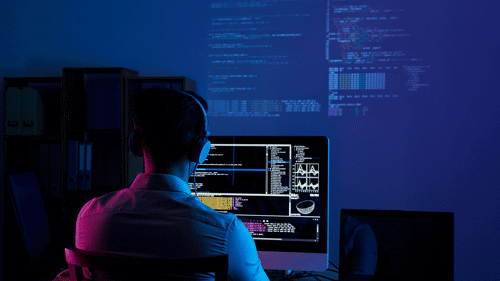
December 28, 2023
What's Next for IaC and Cloud-Native Container Security in 2024?
