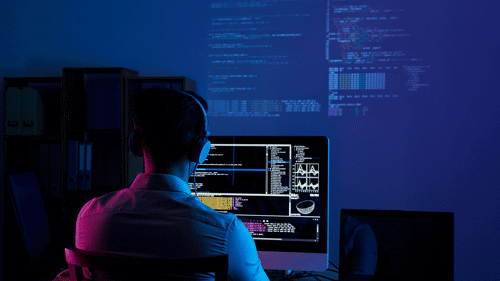Security is a top priority for any organization, especially those implementing DevOps. While many organizations rely on manual processes to ensure their systems comply with industry standards and regulations, this approach can be inefficient and costly. Automation can be invaluable in maintaining compliance, allowing teams to manage multiple checks over large codebases more accurately and quickly. This blog post will discuss why automating compliance checks is so important, how it works, and what benefits it provides.
Why Automated Compliance Checks?
Organizations need to ensure that their systems are secure and compliant at all times. To do so, they must continuously monitor their systems for potential security issues and ensure that the proper controls are in place to protect them from threats. Manual processes can often make this task labor-intensive and time-consuming, making automation an attractive option for speeding up the process while ensuring accuracy. Automated compliance checks can help teams save time by running periodic scans without requiring manual intervention. This allows teams to focus on other tasks while still making sure that their systems remain compliant with industry standards and regulations at all times. Additionally, automated compliance checks provide more accurate results than manual processes due to the need for more human error.
How Do Automated Compliance Checks Work?
Automated compliance checks use scripts or software programs to scan a system for potential vulnerabilities or security issues periodically. These scans can be scheduled at regular intervals or triggered when changes occur to make sure that any new issues are identified quickly before they become major problems.
The results of these scans are then monitored and reported back to the team or organization so they can take action if necessary. The type of scan performed depends on the environment in which it is being run as well as the requirements set forth by industry standards or regulatory bodies.
For instance, some scans may look for outdated software versions, while others might check for unauthorized access attempts or network traffic anomalies. Whatever the case may be, automated compliance checks enable teams to keep track of their systems without needing constant supervision or manual intervention.
Benefits of Using Automation for Compliance Checks
Using automation for compliance checks brings many advantages to organizations implementing DevOps:
- Efficiency: With automated testing tools, companies can check their system’s many facets quickly and accurately without needing personnel dedicated solely to testing and auditing tasks.
- Cost Savings: Manual approaches require more personnel hours than automated ones, leading companies to save money by taking an automated approach.
- Improved Security: Automated testing tools provide more accurate results due to less human error involved than with manual processes; as such, these tools allow organizations better insight into potential vulnerabilities within their systems.
- Faster Detection of Problems: As automated tests often run at predetermined points in time (or when certain changes have occurred), companies have quicker detection of any problems present.
As seen above, automation is essential for continuous compliance checks in today’s digital world, where cybercrime is rapidly growing daily. Companies must stay ahead of any threats or vulnerabilities present within their systems to remain safe from attack; automating these tests makes detecting such irregularities easier while simultaneously saving resources due to increased efficiency gained through such methods.
Companies rely increasingly on containerized applications and environments to quickly deploy their services and products in today's digital world. But with the ease of deployment that comes with these technologies also come security risks which can put a company's data at risk. Thus, businesses need to understand how to secure their containerized environments.
One of the most essential security measures that should be taken when deploying containers is implementing access controls. Access controls restrict users or processes from accessing areas or information they should not have access to. Today, we will discuss access controls, why they are important in containerized systems, and how you can implement them for your environment.
Understanding Access Controls
Access controls are rules which determine if a user or process has permission to access certain resources within an environment. These rules can be based on user identities (e.g., role-based access control) or process attributes such as IP addresses or certificates (e.g., attribute-based access control). Access control aims to ensure that only authorized users or processes have access to the system's resources while simultaneously preventing unauthorized ones from doing so.
Why Access Controls Are Important in Containers
Containers offer many benefits over traditional application deployments, such as scalability, availability, and speed; however, they also present unique security challenges due to their ephemeral nature (i.e., container instances come and go frequently). Thus, it is vital for organizations utilizing containers to implement effective access control mechanisms to protect their systems from potentially malicious actors or vulnerabilities within the underlying infrastructure.
Access controls allow teams to limit who/what can connect and communicate with container instances running in their environment, making it easier to ensure compliance with industry standards and other regulations. Additionally, implementing access control policies provides added layers of protection from potential threats by restricting any suspicious activity from occurring before it can cause any damage.
How To Implement Access Control Policies For Containerization Systems
The first step towards implementing effective access control policies for your container-based environment is understanding your organization's needs and requirements for its system. Once you have a clear picture of your company's policies and procedures around data handling and security protocols, you can proceed to the next step. Start looking into different tools and services which offer automated solutions for enforcing those guidelines through the use of APIs & other integration points available on platforms like Kubernetes or Docker Swarm. Once you have identified the appropriate tool(s), next comes setting up the configuration parameters around authentication & authorization rules while taking into account any additional compliance requirements applicable within your organization (such as budget constraints).
After that, test out the configuration using canned scenarios & sample testing data before going live across all necessary clusters/nodes running your production workloads. This may seem like a lot of work, and you'd need a team of experts to get it done correctly, but the result is worth all the effort when done right. Implementing access control policies may seem daunting. Still, once configured properly, it provides invaluable protection against potential attacks targeting a containerized platform—allowing businesses utilizing this technology an extra layer of security crucial to protecting their customers' data.
Containerization has become an increasingly popular solution for organizations looking to deploy applications quickly and efficiently. It has come a long way since its inception and is now an essential part of many businesses' IT infrastructure. Kubernetes has emerged as one of the most prominent technologies for managing containers, offering a powerful platform that makes it easy to scale, deploy, and maintain distributed applications. It provides the solution for organizations to gain total control of their containerized workloads.
Kubernetes provides numerous advantages over traditional methods of container management. Here are some of those:
1. Automation
If there's one thing Kubernetes is known for, it's its ability to automate container orchestration. It's vital to managing containerized applications, and Kubernetes provides the tools needed to deploy and scale container workloads with minimal effort quickly. With Kubernetes, organizations can quickly and easily deploy hundreds or even thousands of containers at once. It also makes it easier to manage those containers in production by handling applications' monitoring, scaling, and updates. This allows companies to focus on their core business while relying on automated processes to keep their applications running efficiently.
2. High Availability
Kubernetes provides a high level of availability for containerized applications, making them more reliable and resilient than ever before. It ensures that downtime is kept to a minimum by providing redundancy throughout the system and self-healing capabilities that detect and recover from errors quickly. Kubernetes also provides advanced features like rolling updates, which minimize disruption during deployments and upgrades by ensuring that no downtime is caused while the changes are being applied. This makes it easier to keep applications running smoothly in all environments, from local development to production-grade deployments.
3. Security
Kubernetes also offers extensive security features, allowing organizations to control access and secure their applications. It allows users to set policies for authentication and authorization, as well as encrypt data in transit and at rest. Kubernetes can detect threats quickly by monitoring all connected containers, ensuring unauthorized changes aren't made without permission.
4. Scalability
Kubernetes makes it easy to scale containerized applications on demand, allowing organizations to add more resources when needed quickly. This means that companies can easily increase capacity as their workloads grow, ensuring that applications remain available and responsive for users. Scalability also enables firms to save money on resources by ensuring that they're only using the necessary computing power. By utilizing Kubernetes, companies can quickly scale up or down as needed, eliminating the need to pay for unused resources.
5. Reliability
Kubernetes ensures that applications remain reliable and performant, no matter the workload. It provides features like auto-scaling, self-healing, and rolling updates which help to keep deployments running while minimizing downtime smoothly. This guarantees users to always have access to their applications when they need them.
6. Cost Savings
Kubernetes can help companies save money on resources by ensuring that they're only using the necessary computing power. By utilizing Kubernetes, companies can quickly scale up or down as needed, eliminating the need to pay for unused resources. This makes managing budgets easier and maximizes efficiency when running containerized applications. With all of these advantages, it's easy to see why Kubernetes is becoming the go-to platform for container management. It provides an efficient and reliable solution for organizations that need to manage distributed applications quickly and securely, providing a host of benefits that make it an attractive choice for businesses of any size.
As technology progresses, businesses realize the importance of increasing their DevOps productivity. With the development and deployment process becoming increasingly complex, organizations need to focus on streamlining their workflows to keep up with industry standards. This is where DevOps comes into play, providing an efficient way to manage operational processes while maintaining high levels of quality. In the world of containerized security and DevOps, increasing productivity is more important than ever. It's critical to ensure that development teams can quickly get up and running with their projects and complete them within a reasonable timeframe. To maximize productivity, there are several steps businesses can take.
Automation of Deployment
One effective method for increasing DevOps productivity is the automation of deployment processes. Automation saves time and energy by streamlining the process of launching applications, managing infrastructure, and monitoring performance. Automation also reduces manual errors that can quickly occur during the deployment process.
Utilizing Open-Source Solutions
Another way to increase DevOps productivity is to embrace open-source solutions. By leveraging open-source technologies, businesses can take advantage of community-driven innovation and a wide array of solutions. These solutions can help businesses quickly implement projects while ensuring they remain secure and reliable.
Timely Collaboration
It's essential to emphasize collaboration and communication within development teams. Companies can ensure that their DevOps processes are efficient and effective by having a dedicated team of experts working together on a project. Through frequent collaboration and feedback, teams can quickly identify and address any issues that may arise during the development process.
Working with Container Security Experts
Finally, businesses should also consider working with experts in container security. Security is a critical factor in any DevOps project, and partnering with an experienced provider can help organizations ensure that their applications remain secure while being deployed. Today, depending on experts regarding container security can help companies save time and money while improving productivity.
By taking these measures to increase DevOps productivity, businesses can ensure their projects are completed quickly and efficiently, allowing them to remain competitive in the ever-evolving technological landscape. Ultimately, this improved productivity will result in a more successful business overall.
Increasing DevOps productivity is essential for businesses to remain competitive in today's market. By taking the right steps, such as automating deployment processes, leveraging open-source solutions, emphasizing timely collaboration, and working with container security experts, organizations can gain a significant edge over their competition and ensure their projects are successful. With increasing DevOps productivity, businesses can maintain a competitive edge in today's ever-evolving technological landscape.