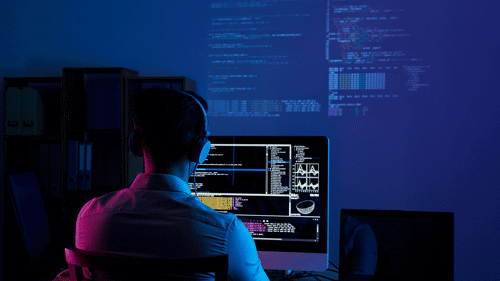Containerization is changing the way that DevOps teams approach application deployment. By providing a portable, consistent environment for applications, containers offer a range of benefits over traditional deployment methods.
However, deploying containerized applications can be complex and requires careful planning and management. In this blog post, we'll explore some containerized deployment strategies that DevOps teams can use to ensure their containerized applications are deployed successfully and efficiently.
1. Rolling Deployments
Rolling deployments are a common deployment strategy for containerized applications. In this approach, new versions of the application are gradually deployed to production while old versions are phased out.
This is achieved by deploying the new version of the application to a subset of the production environment while leaving the old version running in the rest of the environment. Once the new version has been verified as stable, it can be rolled out to the rest of the environment.
Rolling deployments are an effective way to minimize downtime and ensure the application remains available during deployment. They also provide a way to quickly roll back to a previous application version if issues arise during deployment.
2. Blue/Green Deployments
Blue/green deployments are another popular deployment strategy for containerized applications. In this approach, two identical environments are set up - one production environment (blue) and one staging environment (green). The new version of the application is deployed to the staging environment. Once verified as stable, traffic is redirected from the production environment to the staging environment.
Blue/green deployments offer several benefits, including quickly rolling back to the previous application version if issues arise during the deployment process. They also provide a way to test the new version of the application in a real-world environment before it is deployed to production.
3. Canary Deployments
Canary deployments are a deployment strategy that involves gradually deploying a new application version to a subset of users while leaving the old version running for the rest of the users. This allows for a gradual rollout of the new application version while providing a way to monitor its performance and identify any issues that may arise.
Canary deployments are particularly useful for large user-based applications, as they allow for a gradual rollout that minimizes the risk of downtime or other issues. They also provide a way to test the new version of the application in a real-world environment before it is deployed to all users.
4. Immutable Infrastructure
Immutable infrastructure is an approach to infrastructure management that involves treating infrastructure as disposable and building it from scratch each time it is needed. In the context of containerized deployment, this means building a new container image each time a new version of the application is deployed rather than updating the existing container image.
Immutable infrastructure offers several benefits, including increased security and reliability and the ability to quickly roll back to a previous version of the application if issues arise. It also provides a way to ensure that the application is deployed in a consistent, reproducible environment, which can help to minimize issues related to differences in the environment configuration.
Containerization offers a range of benefits over traditional deployment methods, including increased portability, scalability, and reliability. DevOps teams can use a deployment strategy that is appropriate for their application and environment to ensure that their containerized applications are deployed successfully and efficiently.
If you’re not familiar with the way all these works, you can reach out to a team of experts like Carbonetes to help you with all your containerization needs. Carbonetes is a leading provider of container security and orchestration solutions that can help you to streamline your containerization processes and ensure that applications are secure and compliant.
As DevOps has become a popular approach to software development, containerization has become an essential tool for DevOps teams to streamline the development and deployment process. Containers allow teams to package their applications and dependencies into a single, portable unit that can be deployed across different environments without any modification.
However, with this convenience comes new security challenges that teams must address to protect their applications and data. This blog post will explore five ways to improve container security in your DevOps pipeline.
1. Scan your container images for vulnerabilities
One of the critical steps in improving container security is scanning your container images for vulnerabilities. A container image is a packaged, pre-configured software that includes everything needed to run an application. However, this pre-packaging can sometimes contain vulnerabilities that attackers can exploit.
Scanning your container images for known vulnerabilities can reduce the risk of potential attacks. Additionally, consider using trusted sources for your base images. Most container images are built on top of other images. Using trusted base images will help reduce the risk of vulnerabilities and security breaches. You can also use container image signing to ensure only trusted images are deployed in your environment.
2. Secure your container registries
A container registry is a centralized location where you can store, manage, and distribute your container images. However, if your container registry is not properly secured, it can become a potential attack vector for cybercriminals.
To improve the security of your container registry, you should consider implementing authentication and authorization mechanisms. You can use tools to manage user authentication and authorization in your container registry.
Another way to secure your container registry is by encrypting all data in transit and at rest. For example, you can use HTTPS to encrypt communication between the container registry and clients. Additionally, you can use tools like Vault to encrypt your container images' secrets and keys.
3. Implement container-level access controls
Access controls are an essential part of any security strategy. They help ensure that only authorized individuals can access critical resources. In a containerized environment, access controls are equally important. To improve container security, consider implementing container-level access controls. This includes implementing role-based access controls (RBAC) for containerized applications.
RBAC allows you to define specific roles and permissions for different users and groups, controlling who has access to different container resources. You can reduce the risk of unauthorized access and potential security breaches by implementing RBAC. Kubernetes, a popular container orchestration platform, has built-in RBAC capabilities that you can use to implement access controls for your containers.
4. Monitor your container environment for suspicious activity
Monitoring your container environment is essential for detecting suspicious activity and potential security breaches. There are tools that can help you identify potential threats like unauthorized access attempts or attempts to tamper with containerized applications.
5. Implement continuous security testing in your DevOps pipeline
Finally, you should consider implementing continuous security testing in your DevOps pipeline to improve container security. Continuous security testing involves integrating security into your DevOps pipeline to identify vulnerabilities early in development. Doing this can reduce the risk of potential security breaches in production. Moreover, consider integrating security testing into your continuous integration/continuous delivery (CI/CD) pipeline.
In conclusion, improving container security in your DevOps pipeline requires a comprehensive approach covering all container lifecycle stages. By doing the aforementioned tips, you can reduce the risk of potential security breaches and protect your applications and data. Remember, container security is not a one-time task but an ongoing process that requires continuous attention and improvement.
Cloud-native container security is a security model that focuses on protecting containers and the microservices they contain in cloud-native environments. It's becoming increasingly important as more organizations adopt cloud-native technologies such as Kubernetes and Docker to build and deploy their applications.
In this blog post, we'll explore the advantages of cloud-native container security and why organizations must adopt it. Here's a quick overview of the key benefits:
1. Enhanced Security
One of the most significant advantages of cloud-native container security is enhanced security. Cloud-native environments are highly distributed, which makes them vulnerable to cyber-attacks. However, containerization provides a layer of isolation that helps protect the application from potential threats.
Additionally, cloud-native container security technologies such as network segmentation, secure boot, and encrypted communication help enhance the container environment's security. Security teams can also leverage container-level access controls to ensure only trusted users have access to the system.
2. Improved Visibility
Another advantage of cloud-native container security is improved visibility. Keeping track of all the containers and microservices running on different nodes in a cloud-native environment can be challenging. However, cloud-native container security technologies provide real-time monitoring and visibility into the container environment. This visibility helps organizations to detect and respond to threats quickly, reducing the impact of security breaches.
3. Increased Compliance
Compliance is critical for organizations, especially those in regulated industries such as healthcare and finance. Cloud-native container security helps organizations to achieve and maintain compliance by providing automated security controls that meet regulatory requirements.
Also, cloud-native container security technologies provide audit trails and reports that help organizations to demonstrate compliance with regulators. This makes it easier for organizations to ensure they're complying with industry regulations.
4. Faster Deployment
Cloud-native container security also enables faster deployment of applications. Containers are lightweight and portable, making them easy to deploy across different environments.
Aside from that, containerization provides a level of consistency that ensures that the application will run the same way in any environment. This consistency eliminates the need for manual configuration, reducing deployment times and allowing organizations to deploy new applications and updates more quickly.
5. Lower Costs
Finally, cloud-native container security helps organizations reduce costs. Organizations no longer need to invest in dedicated resources and hardware systems for application security. Instead, they can leverage existing cloud infrastructure, which is often more cost-effective.
Automatic security controls help organizations reduce operational costs by eliminating the need for manual processes and labor-intensive security tasks. That's a win-win for organizations—they get enhanced security, improved visibility, and cost savings simultaneously.
Cloud-native container security is essential for organizations that use cloud-native technologies to build and deploy their applications. As more organizations adopt cloud-native technologies, cloud-native container security will become even more critical for protecting their applications and data from cyber threats.
Docker Registry is a critical component in the Docker ecosystem. It serves as a central repository for storing and managing Docker images used to build and run containerized applications. Docker Registry makes it easier for developers to share and distribute their images with others, improving collaboration and streamlining the deployment process.
In this blog post, we’ll take a closer look at Docker Registry and explore its benefits, use cases, and best practices.
What is Docker Registry?
Docker Registry is an open-source application that manages the storage and distribution of Docker images. It’s essentially a server that stores Docker images, which are pre-packaged applications that include all the necessary components to run an application in a container. The Docker Registry makes storing, managing, and distributing these images easy across different teams and environments.
Docker Registry provides a centralized hub where developers can store and access Docker images. Depending on your needs, it can be hosted on-premises or in the cloud. The Docker Registry API is compatible with the Docker CLI, which means you can use the Docker command-line tool to push and pull images to and from the registry.
Benefits of Docker Registry
There are several benefits of using Docker Registry, including:
- Centralized image management: Docker Registry provides a central location for storing Docker images, making managing and distributing them easier across different teams and environments.
- Improved collaboration: With Docker Registry, developers can share images with their colleagues, making collaborating on projects and streamlining the development process more manageable.
- Faster deployment: By using Docker Registry, developers can quickly and easily pull pre-built images, speeding up the deployment process and reducing the time to market.
- Enhanced security: Docker Registry allows you to control who has access to your images, making it easier to manage security and ensure that only authorized users can pull and push images.
- Flexibility: Docker Registry can be hosted on-premises or in the cloud, allowing you to choose the deployment model that best suits your needs.
Use Cases for Docker Registry
Docker Registry is used in a variety of scenarios, including:
- Multi-team development: Docker Registry is particularly useful in large organizations where multiple teams work on different projects. By using Docker Registry, each team can store their Docker images in a central location, making it easier to share and distribute images across teams.
- Continuous integration and delivery (CI/CD): Docker Registry is often used in conjunction with CI/CD tools like Jenkins or GitLab CI/CD to automate the build, test, and deployment process. Developers can easily pull the latest images for testing and deployment by storing images in Docker Registry.
- Hybrid cloud environments: Docker Registry can manage Docker images in hybrid cloud environments, where applications are deployed both on-premises and in the cloud. By using a centralized registry, developers can easily manage images across different environments.
Best Practices for Docker Registry
Here are some best practices to follow when using Docker Registry:
- Use versioning: Always use versioning when tagging your Docker images. This makes managing different versions of your images easier and ensures that you’re using the correct version when deploying your application.
- Control access: Docker Registry allows you to control who has access to your images. This feature ensures that only authorized users can pull and push images.
- Use HTTPS: Always use HTTPS when communicating with Docker Registry. This ensures that your images are transferred securely over the network.
- Monitor your registry: Monitor your Docker Registry to ensure that it’s running smoothly and that there are no performance or security issues.
- Backup your registry: Regularly back up your Docker Registry to prevent data loss in case of a disaster.
In conclusion, Docker Registry is essential for managing Docker images in a DevOps environment. By providing a centralized hub for storing and distributing images, Docker Registry makes it easier for developers to collaborate, automate the build and deployment process, and ensure that only authorized users can access images.